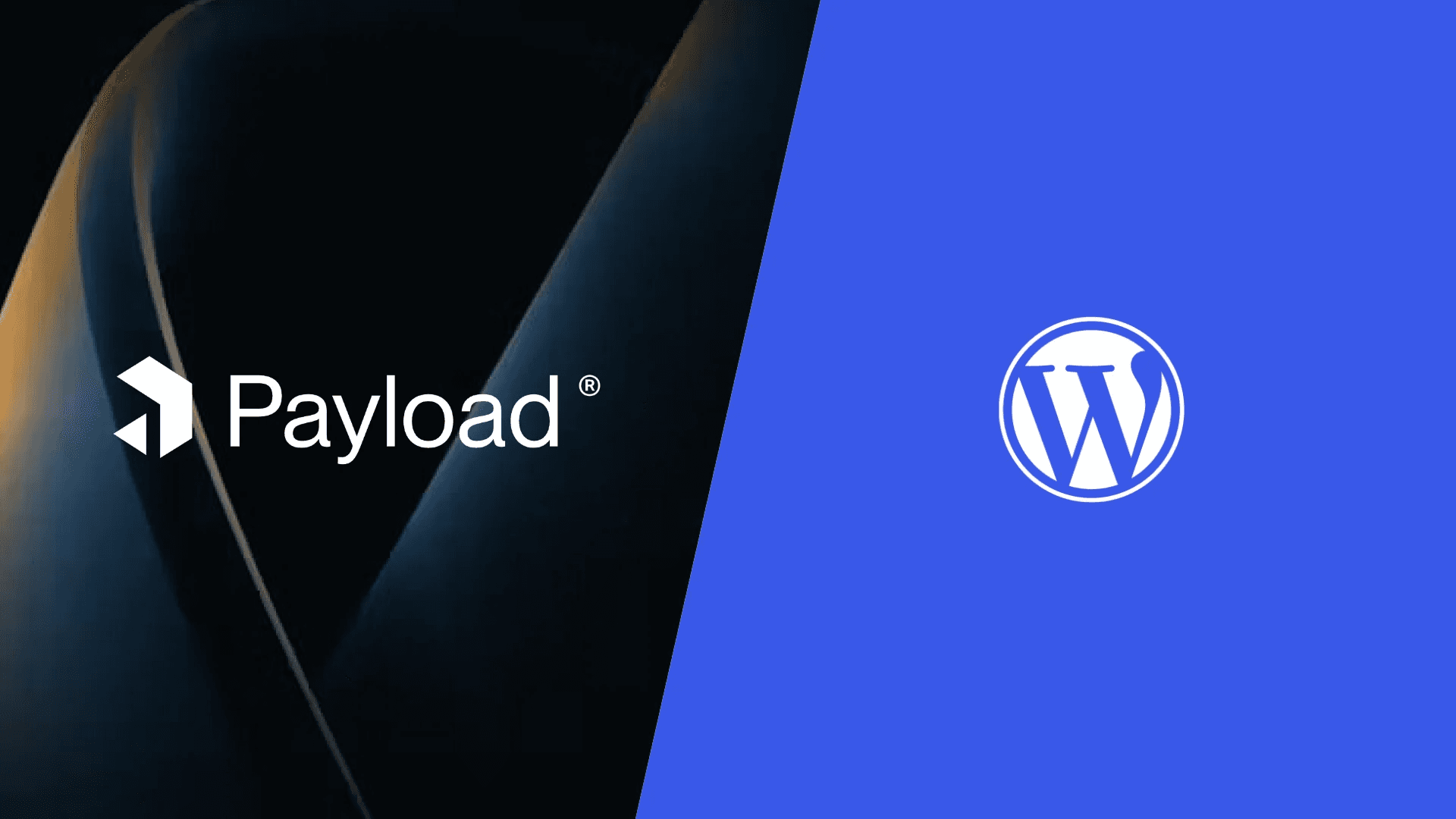
Choosing a technological platform for your website is much more than just a technical decision. It’s a strategic investment in the future of your business. This document will help you make an informed choice between two fundamentally different approaches to building websites: the time-tested WordPress and the modern Payload system. We will compare them not only by their technical features but also by how each affects business processes, scalability, and ultimately your ability to generate revenue online.
-1.png&w=3840&q=75)
1. What is a CMS and why choosing a platform is a strategic decision?
Simply put, a Content Management System (CMS) is a tool that allows you and your team to easily create, edit, and manage your website content (texts, images, articles) without having to write code every time. It’s your digital command center.
Key advantages of using a CMS for business:
Ease of updates: Any team member — from a marketer to an editor — can update information on the website without involving developers.
Time and cost savings: You don’t need to build every page from scratch, which significantly speeds up and reduces the cost of development.
Collaboration: Multiple users can work on content simultaneously, with different levels of access and permissions.
Today, the main dilemma comes down to choosing between two approaches. To better understand it, let’s use an analogy:
WordPress is like an “old reliable Zhiguli.” Everyone knows it, it’s simple to start with, and it’s easy to find “spare parts” (plugins) and “mechanics” (developers).
Payload is like a “modern supermarket.” It’s designed to work efficiently under heavy loads, allows you to automate processes, and can scale easily from 10 to 10,000 customers.
To understand why these systems are so different, we need to look at their technological foundation — the concept of headless architecture.
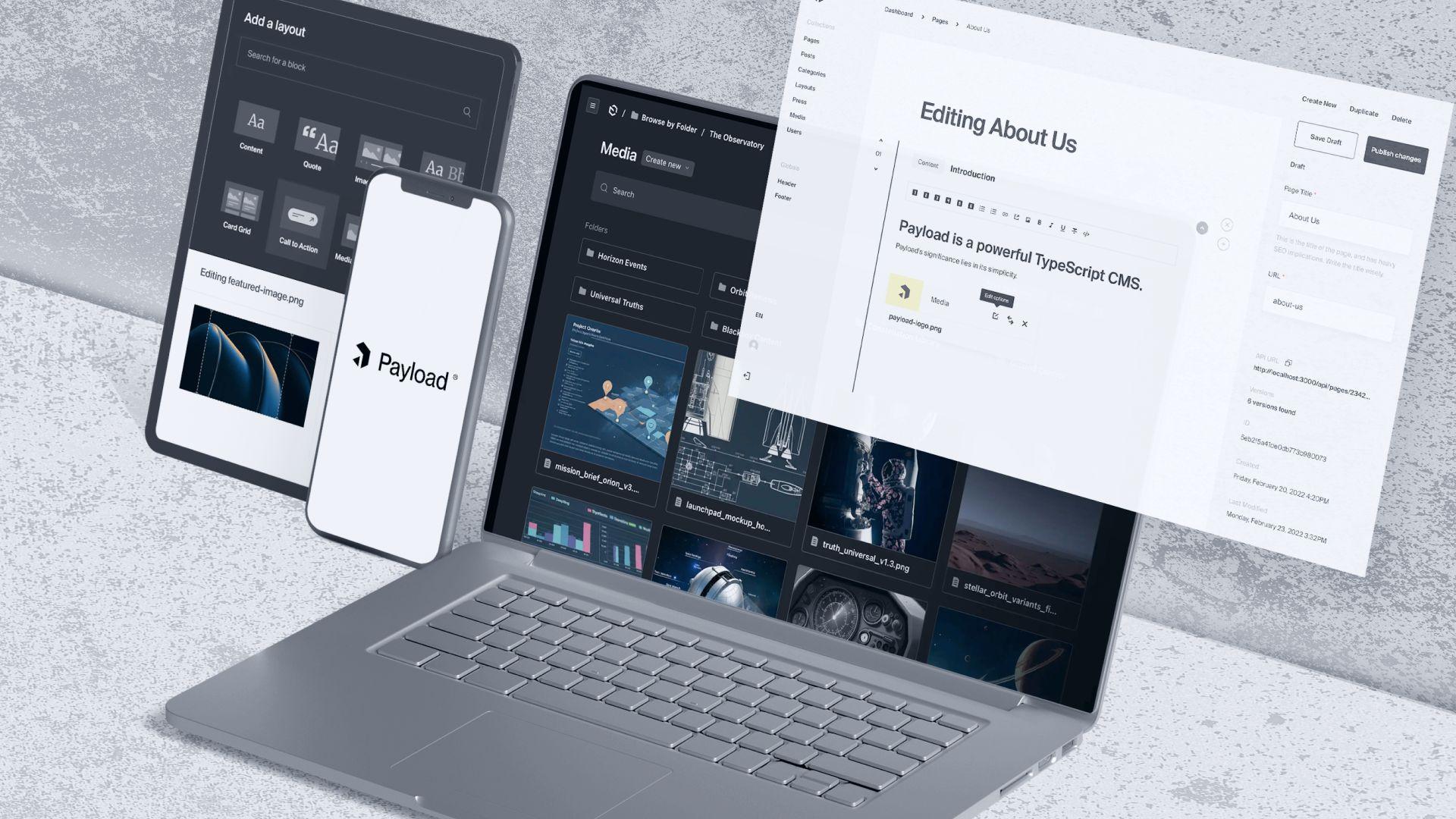
2. Key difference: Traditional approach vs Headless architecture
A Headless CMS is a system where the “brain” that manages content (the back end) is completely separated from the “face” users see (the front end). Unlike traditional CMS platforms where these two parts are tightly coupled, a headless system delivers content through an API (application programming interface) to any device or platform.
Analogy to understand this: Imagine a restaurant where the kitchen (back end) can serve dishes not only to the dining hall (your website) but also for delivery (a mobile app) or catering (other digital channels). The kitchen is one, but the “faces” for customers are many.
Top 3 advantages of the headless approach:
Technological freedom. Developers can use any modern technology for building the front end (e.g., Next.js, React, Vue) without being limited by the CMS itself. This allows for creating unique and fast user interfaces.
High performance. Since the front end works independently, it can use modern rendering methods (SSG/SSR), making websites extremely fast and optimized for search engines like Google.
Enhanced security. Separating the front end from the back end significantly reduces the attack surface. It becomes much harder for attackers to access the admin panel and database.
Now that we understand this fundamental difference, let’s take a closer look at WordPress and Payload — two strong representatives of these very different worlds.
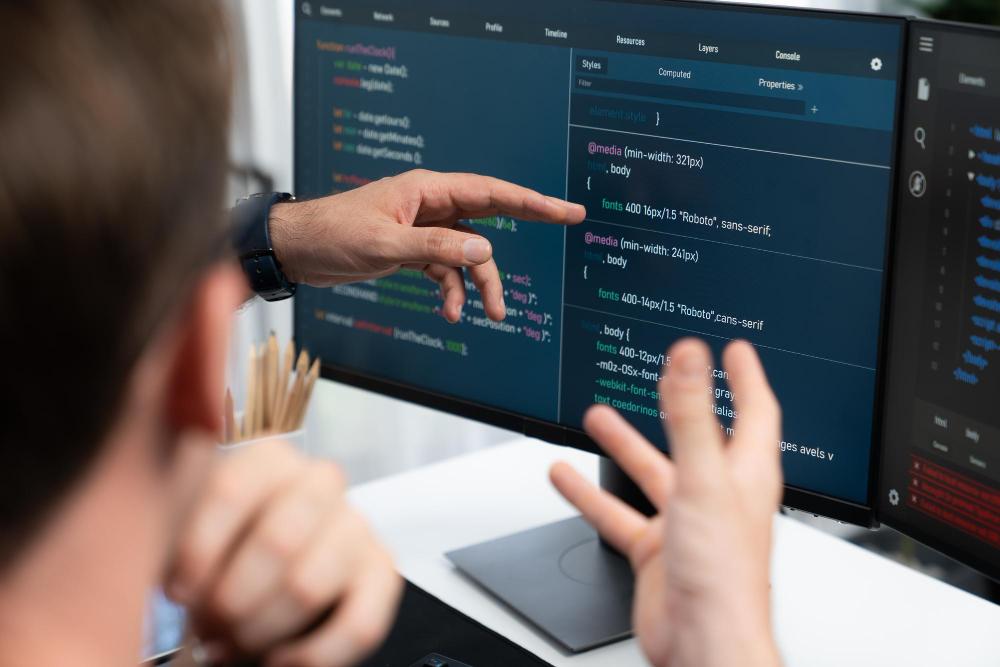
3. Getting to know the competitors: the market veteran and the modern challenger
3.1. WordPress: The time-tested king of the Internet
WordPress is the most popular CMS in the world, powering more than 43% of all websites. Built on PHP, it has evolved from a simple blogging platform into a universal solution with a massive ecosystem of plugins and themes for almost any use case.
3.2. Payload: A modern CMS built for developers
Payload is a modern headless CMS built from the ground up with JavaScript/TypeScript. It’s an API-first solution designed for seamless integration with modern development tools, offering maximum flexibility, speed, and control.
Now that we have a general overview, let’s compare these systems based on the criteria that matter most for making a solid business decision.
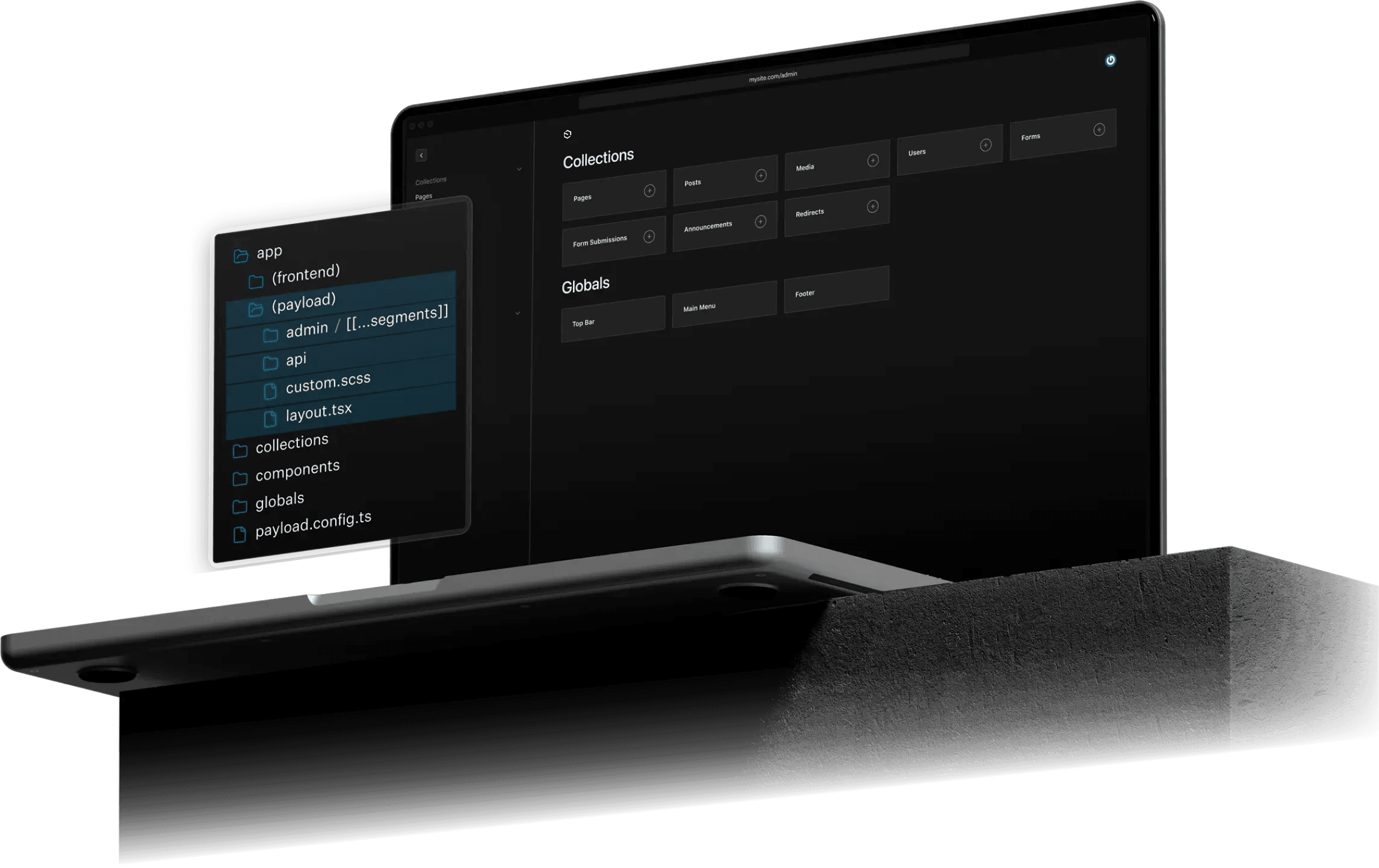
4. Direct comparison: What matters most for your business? 4.1. Speed and performance: Will my website “fly”?
The modern JavaScript/TypeScript stack used by Payload typically provides much higher loading and interaction speeds. Thanks to an architecture optimized for modern server environments (Serverless, Edge), it easily handles heavy traffic without performance loss. WordPress, which runs on PHP, can be fast for simple sites, but as the number of plugins and data volume grows, its API becomes a bottleneck, causing the site to slow down.
4.2. Security: How well are my clients’ data protected?
Because of its popularity and dependency on thousands of third-party plugins, WordPress is a prime target for hackers. Every plugin is a potential vulnerability. Payload, on the other hand, has a much smaller attack surface. With no external plugins and a modern architecture where the admin panel can be completely hidden from the outside world, it offers a far more secure solution for businesses handling sensitive customer data.
4.3. Flexibility and scalability: Can the site grow with my business?
Trying to customize WordPress for complex tasks is like “putting a turbocharger on a Zhiguli” — it’s possible, but inefficient and unreliable. Its architecture wasn’t designed for deep integrations or continuous scaling. Payload, however, is built for growth. The entire data structure is defined in code, allowing you to easily add new functionality, integrate with third-party services (e.g., a CRM for two-way data exchange), and scale the project without having to rebuild everything from scratch.
4.4. Cost: What’s truly cheaper?
At first glance, WordPress seems cheaper because the system itself is free and a basic site can be launched quickly. But over time, hidden costs appear: yearly licenses for premium plugins (e.g., ACF Pro, SEO or multilingual tools), developer fees for fixing conflicts after updates, and potentially higher hosting costs to maintain performance. Payload may require higher initial development investment, but it’s more cost-efficient long-term thanks to lower maintenance costs, no plugin license fees, and greater stability.
The right choice depends on your business’s specific goals and ambitions. To guide you, here’s a practical framework.
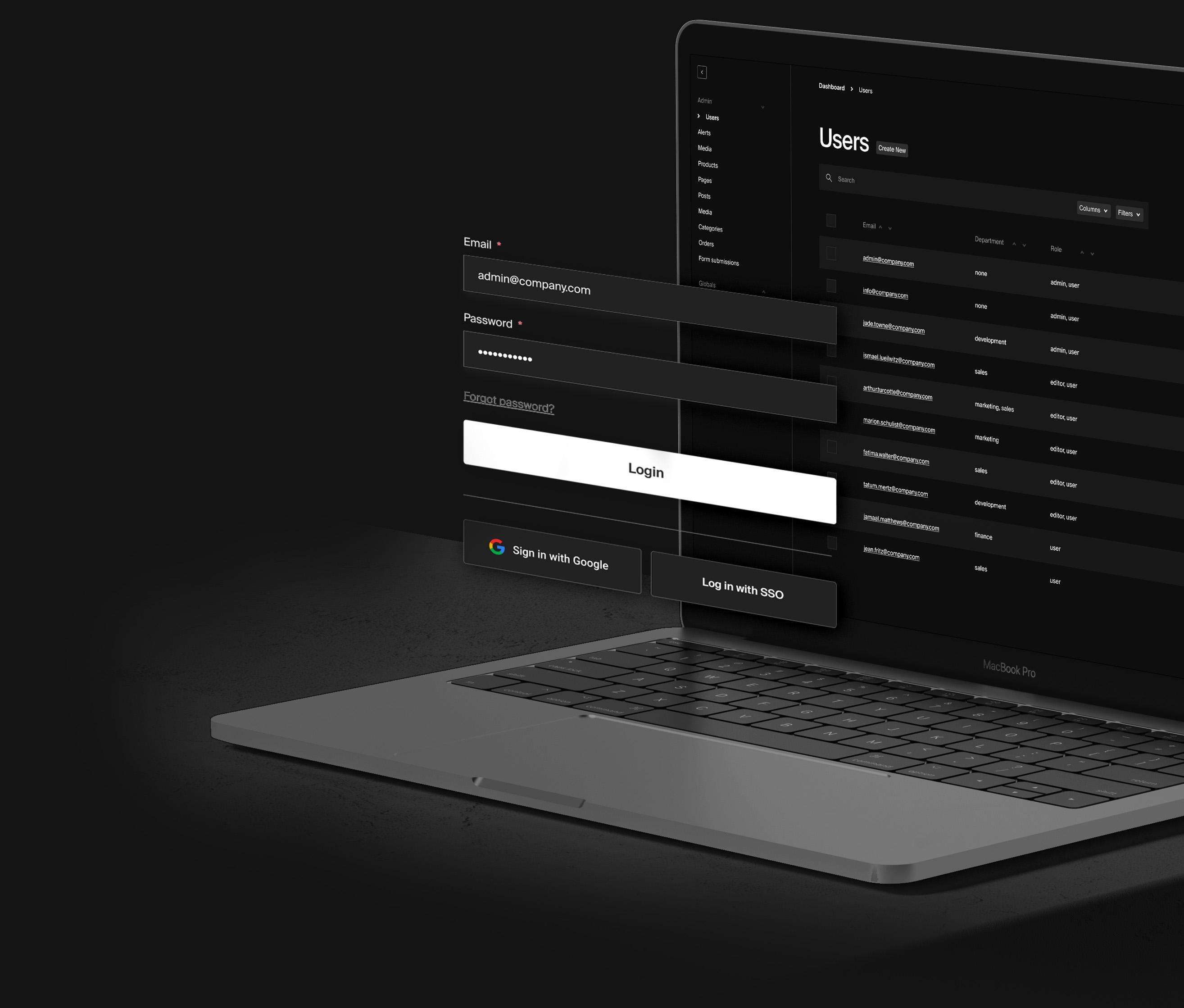
5. How to make the right choice: A practical guide
When WordPress is your ideal choice:
You need a simple blog, a landing page, or a small corporate website with mostly static content (e.g., for a psychologist or consultant).
Your initial budget is very limited, and you need to launch as quickly as possible.
Your team is already familiar with WordPress and you don’t plan any complex technical integrations.
You already have a WordPress website that only needs a visual refresh without changing the back end.
When you should choose Payload:
You’re building a project from scratch and plan to actively grow and scale it (e.g., a website for a developer, a logistics company, or a SaaS platform).
Speed, data security, and a flawless user experience are critical for your business.
Your website requires complex integrations with external services (CRM, payment systems, analytics).
You want full control over data structure and the ability to version every change, just like in modern tech companies.
Proof of reliability: Major tech companies and well-known brands such as Microsoft, Sonos, and ASICS have chosen Payload for their projects, confirming its flexibility and reliability for handling complex challenges.
Now that all the cards are on the table, it’s time to draw some conclusions.
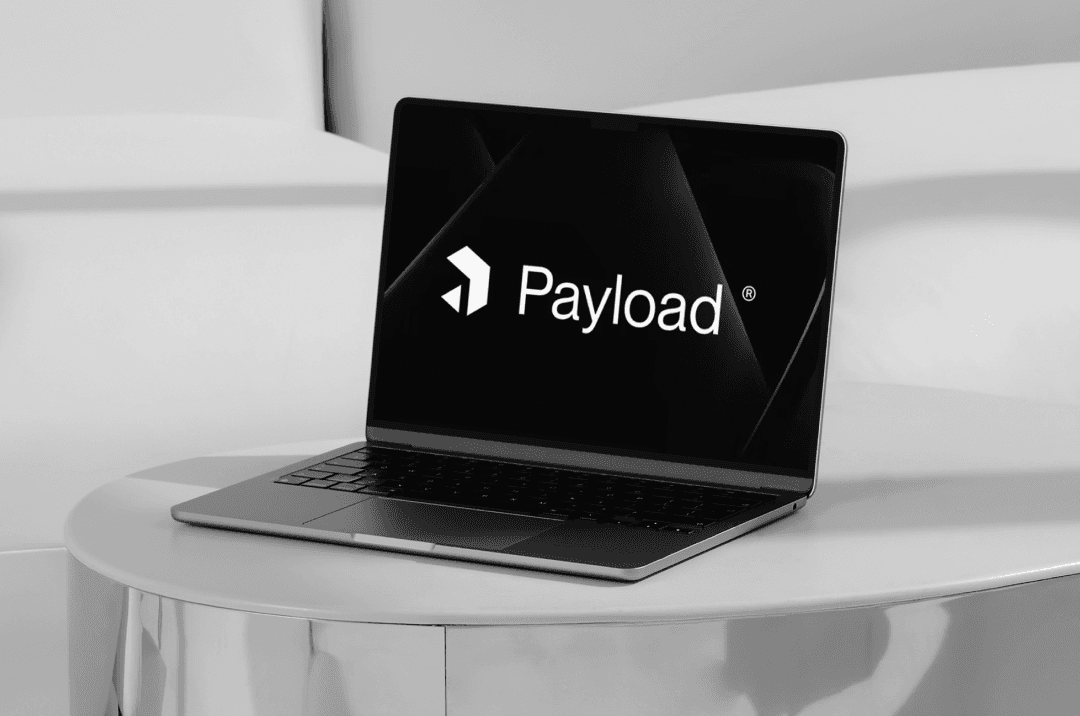
6. Conclusion: Being online vs earning online
WordPress is a great tool if your goal is to get online quickly with minimal initial effort. It’s perfect for simple use cases and is a proven solution trusted by millions of websites.
Payload, however, is a tool designed to earn online. It’s built for businesses that see their website not as a digital business card, but as a core growth asset. It offers speed, flexibility, security, and full control.
Ultimately, choosing the right technology means choosing your foundation. We encourage you to think strategically and select a solution that not only meets today’s needs but also builds a strong base for your future success.
Check out our podcast


